On this page you create the structure of all your Races and specify their fine details.
Leg
You can add and delete legs, select their disciplines, set their length and units for each race.
Import GPX
This is where you can upload the .gpx course for each race. You can get a .gpx file by completing the course with a sports watch and then exporting the activity into .gpx.

If you have multiple legs in your race (Triathlon, Adventure Race, etc.), you have the option to upload a .gpx file for each leg. The course will be displayed to athletes on the Google map via the Race and Calendar applets.
Race Terms and Conditions
You can select from available templates for this document. These templates are created and modified in 'Event – Templates.' This template will then be presented to every athlete during online registration and they will have to accept it.
Entry Items
You can again choose which entry items to include for this particular race.
Registration and Selfcheck
Orsgsu has a unique functionality to support decreasing the sizes of queues during venue registration. When the box 'Allow Selfchecking' is checked, 24 hours prior to the race start Orgsu online registrations will change into a different mode...

Other Settings
Here are similar items as for the whole event. A short information about the race, instructions for athletes racing this race if it's somewhat complicated, will be published in the Race applet.
You can also set custom logos for this particular Race. Otherwise the Event's logos will be used.
Notifications of online entrants
Here you can select who is notified when an athlete registers for the Race.
- The first option is whether you (the organizer) will get notified. This is not recommended if you are expecting hundreds of athletes to register.
- The second option is whether the person who registered the athlete will get notified. This is different to the third option because the author could be a coach who registered all of his athletes.
- The third option is whether the athlete who was registered (doesn't matter by whom) will get notified about the entry.

Day Times Estimations
The estimated Scheduled Start time of every Race (of all its waves) must be filled in carefully. This information will propagate into the Race Day Schedule, to mobile timing devices (if you are using the Orgsu Timekeeping App and is also used in informing your online spectators about the status of the Race. There is a countdown to the start of the Race on the Online Results applet.
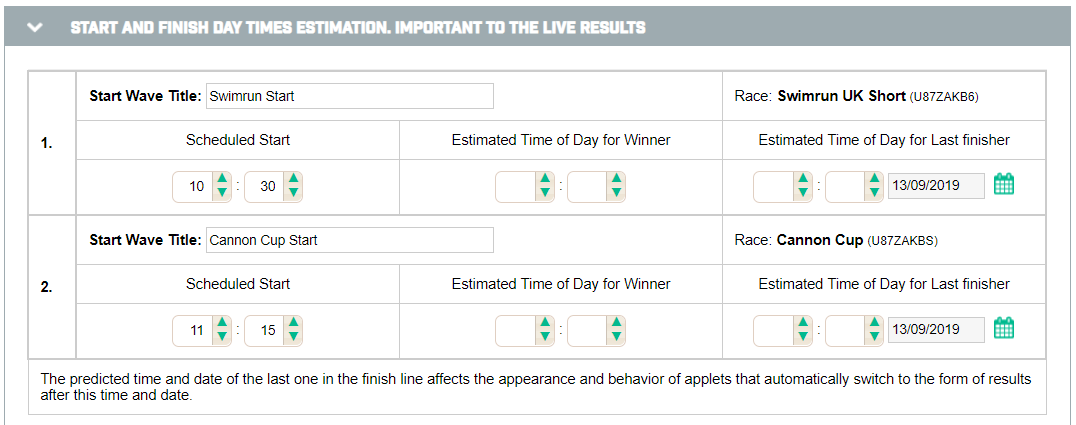
Therefore, please make sure that all start times of all waves of the Race Day are as up-to-date as possible. The time for the last finisher has a date as well because one Race can last up to 10 days.
Tip:
One Race can last up to 10 days.
